
I wrote this article because people ask us ALL THE TIME:
“I need a new PC – can you quote one for me?”
“My wife needs a new laptop – how do I know what to buy?”
“Which computer should I get my kid for Christmas?”
- Get a good CPU. Processor nomenclature/marketing has made it nearly impossible for a consumer to know what performance to expect when selecting a new PC. Some Intel i3 processors are actually much faster than some i7’s. “3.0Ghz” does NOT mean “fast enough”, nor does “i7”. There are some real duds out there, and you don’t want to get stuck using a slow painful PC for the next 3-5 year lifecycle. To protect yourself from this risk, choose a processor that scores at least 8,000 or higher on CPUbenchmark.net The higher the score the better, but your price relative to Passmark score grows exponentially with the fastest CPUs on the market – and there is a sweet spot where you can get amazing performance for an excellent price. This is a linear scale, so 8,000 is 2x faster than a 4,000. When you’re looking at a computer’s specs, Google search: “xyz CPU benchmark”, where ‘xyz’ is the CPU model. Make sure the result you use is from the actual “cpubenchmark.net” website. Check this out – scroll down the far right column until you see a reasonably priced CPU with a high score ( > 8,000 for a typical business desktop-PC user, but 15,000 is great). This PC I’m using today has a score of 8,500 and 16Gb RAM, and it feels great. https://www.cpubenchmark.net/high_end_cpus.html
- Be generous with RAM, but too much is a waste of money if you don’t actually use it. If possible, evaluate your actual memory utilization in Windows’ Task Manager while you have your normal/high number of apps open. As a general rule, get 8Gb RAM minimum, 16Gb if you leave lots of apps and windows open (like me), and 32Gb or more if you run any sort of CAD/design or graphics/video production software. You can see from this graph, my PC would feel very slow right now if I only had 8Gb of RAM, but I actually don’t need more than 16Gb because I have TONS of apps and browser windows open, and I’m only using 12Gb. SO in my case, paying extra for 32Gb RAM would be a waste, as it would sit unused anyway under my current workload.
- ALWAYS, ALWAYS, ALWAYS choose SSD for your hard drive. No spinners. No exceptions. No “hybrids” either. This policy is critical to overall PC performance and end-user experience. If you’re in a business office and not storing tons of high-resolution photos nor digital videos every day, then 256Gb is probably ample. 1Tb SSD and larger are now affordable, but if you’re not storing tons of data on your local PC (rather than on your server/network), then buying more storage than you need could be a waste of money.
- Consider how many monitors you want to use. Most computers will support up to two (check to be sure, if this matters to you), but if you need to have 3 or more, you may need to add another graphics adapter, and I’ll need to write another article for that. You’ll also need to be careful about which video outputs the computer has and which types of inputs your monitors support (e.g. DVI, HDMI, DisplayPort’s various forms, and even USB-C). Avoid using old-school VGA, as that has a lower image quality and won’t look as sharp.
- Do you need to join your new PC to the Windows Server network “Active Directory domain” at your office? If so, you need a Professional edition of Microsoft Windows (e.g. Windows 10 Professional). When in doubt, ask your IT guy.
That’s it! Next you’re just comparing manufacturers and their various cute aesthetics and marketing/pricing gimmicks. Dell is far more annoying about sending junkmail and cold-calling everyone they meet, so in general, we stick with HP for business-class PCs and servers. Dell and Lenovo are fine, too. There are plenty of other good manufacturers out there as well, but we generally keep it simple and stick with HP. Quality, service and support are great, and you won’t be disappointed.
If you have any questions, contact me, and I’ll connect you with an IT concierge on our team today.

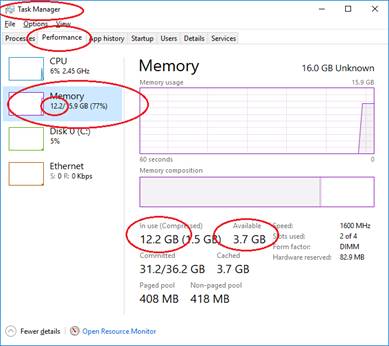
You must be logged in to post a comment.