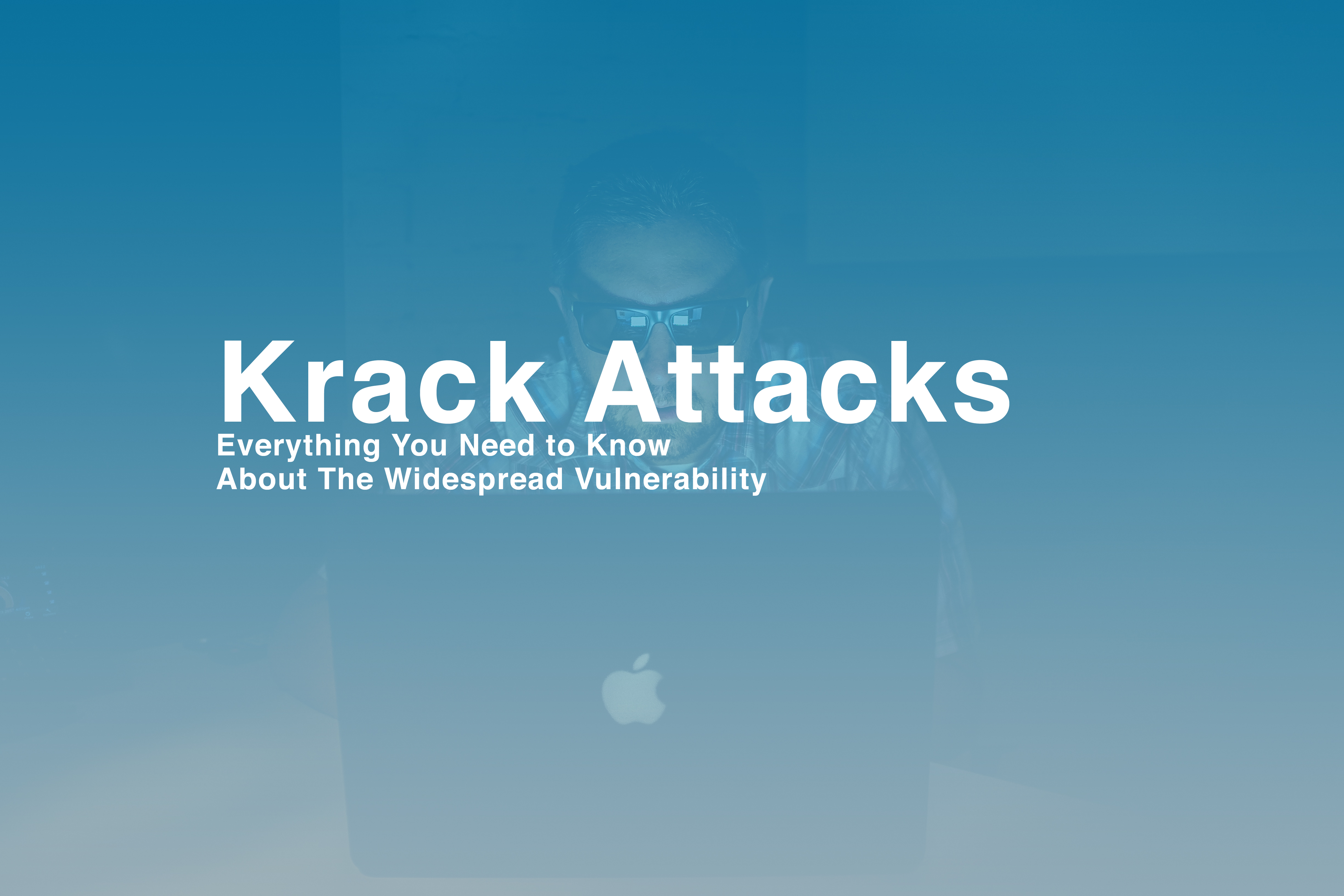What is Krack?
Krack, or Key Reinstallation Attack, is an exploitable vulnerability, that has had widespread impact this week. Krack stepped into the spotlight when a researcher published a paper documenting vulnerabilities in various implementations of WPA2 Wi-Fi connections.
The vulnerabilities are related to different key handshakes used between the Wi-Fi supplicant (client) and the AP (authenticator) to derive and install encryption keys. Different implementations respond in different ways when keying handshake messages are retransmitted. Some of these responses, the researcher found, did not anticipate the retransmission may be due to an attacker’s action rather than typical packet loss.
This flaw has led to potential Internet connection data interception, despite WPA2’s encryption techniques.
Here’s the good news. Because these vulnerabilities are related to implementation flaws, they can be fixed through software updates.
Should I Change My Wi-Fi Password?
Changing the password of your Wi-Fi network will not prevent (or mitigate) the attack. It’s always a good idea to regularly change your password. But, in the case of Krack, it will make no difference.
Is My Device Vulnerable?
The answer, without active patching, is almost certainly yes. Many manufacturers have already begun to implement protections against Krack on a case-by-case basis.
How to Prevent Krack Attacks
Check to see that all your Internet devices’ software are updated – namely, your router, but all WiFi capable devices, including laptops, smartphones, and tablets will need updates.
What is WPA2?
WPA2 is short for Wi-Fi Protected Access 2.
Pre-Shared Key, also called WPA or WPA2 Personal, is a method of securing your network using WPA2 with the use of the optional Pre-Shared Key (PSK) authentication, which was designed for home users without an enterprise authentication server.
Does Krack Affect Wi-Fi Infrastructure (APs/Controllers), Wi-Fi clients, or both?
Unfortunately, Krack Attacks will affect both Wi-Fi Infrastructure and Wi-Fi clients.
The Good News About Krack Attacks
There is some good news here. Remote attacks won't be possible with this hack alone. In the most likely attack scenario, the hacker will hijack the connection, but will need to be nearby the device (possibly within a few hundred feet, depending on whether they’re using antennas to extend their reach) to actually take remote control of the network.
"This attack doesn't scale," noted Alan Woodward, encryption expert from the University of Surrey. "It's a very targeted attack. Not like we're all going to be hit as attackers can only be in so many Wi-Fi zones at once."
How Can You Protect Yourself?
- Use Virtual Private Network (VPN) software. This adds more protection because it will encrypt all traffic.
- Only browse HTTPS-encrypted websites. Though there are exploits that can remove those protections, it will mitigate the risk.
- Changing the Wi-Fi password won't prevent attacks, but it is advisable to change all your passwords after applying software patches, as hackers could have potentially intercepted passwords by using the Krack exploit.
Have other questions about Krack? Message us here.